Skills-Based Dialling (SBD)
Overview
Skills-Based Dialling (SBD) allows an extra dimension of logic that can be applied to outbound dialling allowing Leads to be allocated in real-time to agents who possess skill sets that cater to specific attributes of the Lead. This is achieved through mapping the Agent skills to Contact Data Fields belonging to Leads.
Skills are Scored on a scale of 0 - 10, where 0 indicates the Skill is not active or disabled for the Agent and 10 indicates a high priority for the Skill.
To enable this feature, please contact your ipSCAPE Account Manager or raise a support request with the Service Desk
1. Agent Skills
This feature allows a Workspace User to create and maintain Agent Skills available to be assigned
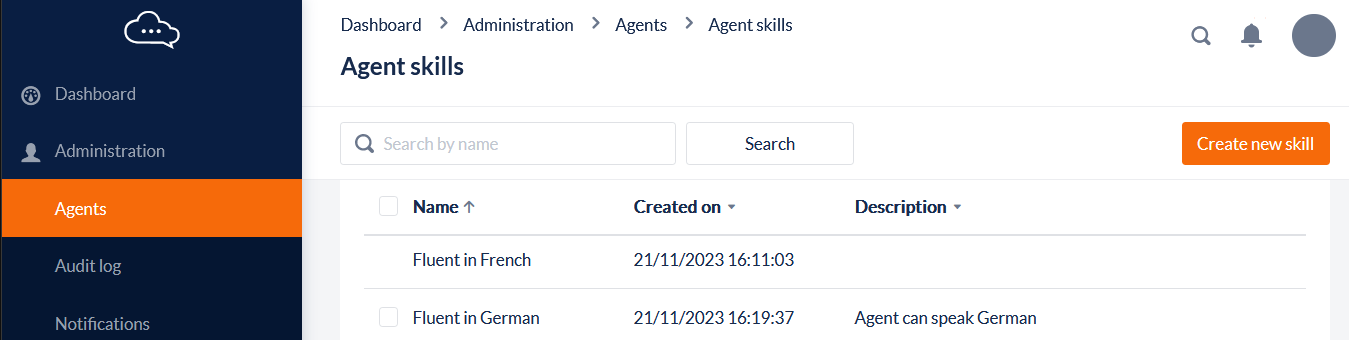
Where to find this feature
Open the Workspace
Select Agents from the Administration menu
To create a new Agent Skill:
Click Manage agent skills
On the following page any existing Skills will be listed, click Create new skill
Enter the new Skill Name and a Description, click Save
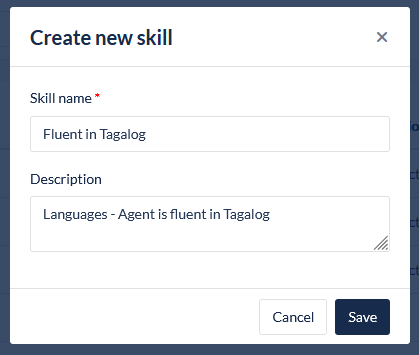
To edit an existing Agent Skill:
An menu option will appear when the cursor is over a Skill displayed, when clicked will show a dropdown which includes the option to Edit the Name or Description
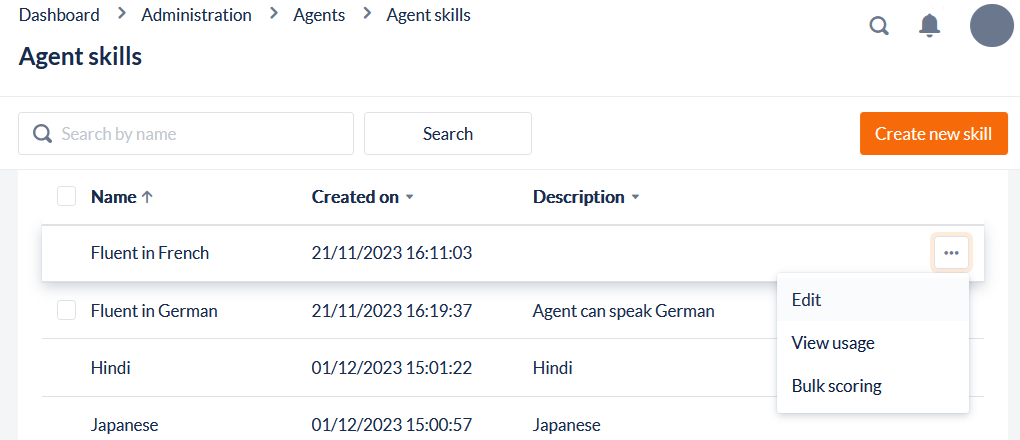
Once a Skill is created in the Workspace, it is globally applied to all Agents, however the value Agents have for this Skill will be 0 until otherwise specified.
View Agent Skill Usage
This option will display if an Agent Skill is currently used within a Campaign:
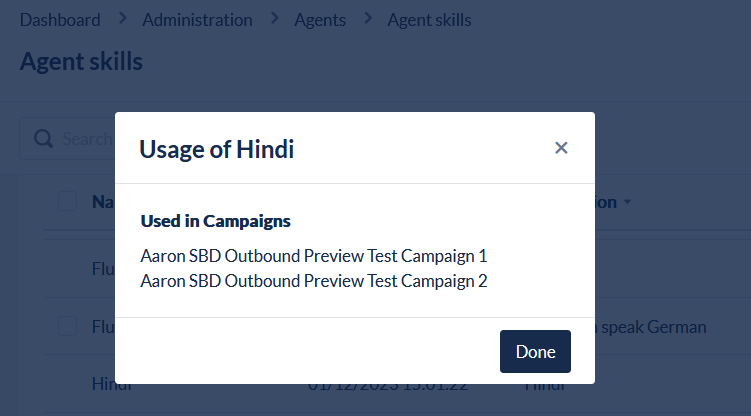
If an Agent Skill is currently used in a Campaign it can not be deleted and will first need to be removed from the Campaign(s) for this option to appear
Delete Agent Skills
Agent Skills can only be deleted if they are not currently used by a Campaign and this is indicated by the selection checkbox made available (for bulk delete), and the Delete option is shown in the menu on the Skill. If these are not visible, the Usage can be checked as shown in the previous section
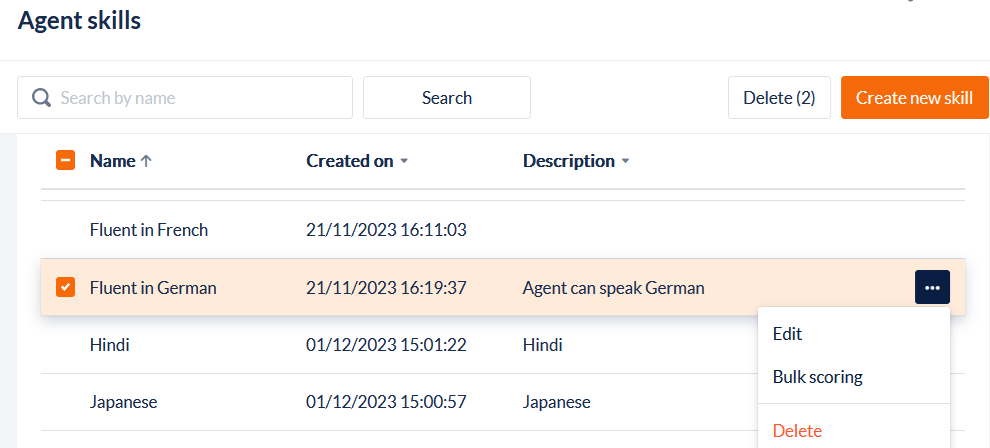
Agent Skill Scoring
Bulk Scoring Agent Skills
Agent Skills can be assigned a score in bulk, this can be applied:
Specific Agents (shown below)
Specific Teams
All Agents
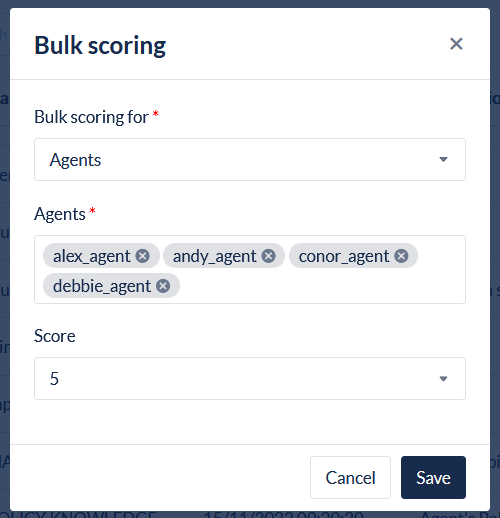
Individual Agent Skill Scoring
Skill Scores for an Agent can be configured when creating a new Agent or for an existing Agent from the Agent Profile Settings:
When creating a new Agent, all existing Skills will be displayed under Agent Skills. By default, the score will be set to 0 (not active).
To set a Score for the Agent on a Skill, select a value from the dropdown and Save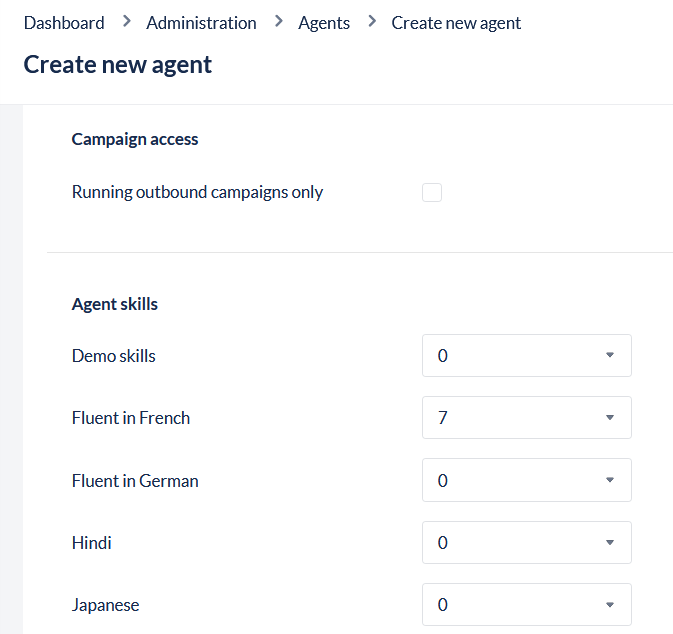
If updating an existing Agent, Edit the Agent Profile to find the Agent Skills as shown above. To set a Score for the Agent on a Skill, select a value from the dropdown and Save
2. Mapping Skills to Lead Contact Data Fields
Once the Agent Skills are configured and assigned Agents the relevant Score values, Lead Data can be configured to be mapped by these Skills.
When importing Leads to an Outbound Campaign, Leads should include a Contact Data Field containing a value between the value range of 0 - 10
Any Skill Values entered which are outside this range, the system will assume the value for this contact field in terms of Skills-Based Dialling is 0.
As an example, in order to map the Agent Skill experience (0-10) to a Leads Value, the User will need to create a Lead Contact Field called ‘Value’ and ensure the Lead Data is transformed before importing to conform to a value between 0-10.
When creating the Contact Field via ‘Campaign > Data Fields’ module, the Field Size must be a value at least “2” and from the Agent Skill dropdown select the Skill which is to be mapped to this Lead contact field.
If this field is existing, it can be edited to select the Agent Skill from the dropdown, as shown below:
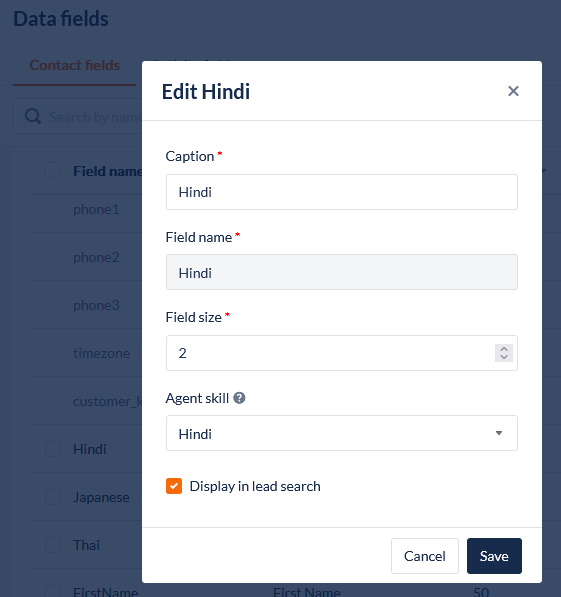
Once Agent Skills have been mapped, navigate to the Campaign Dialler Settings and scroll down to enable the Skills-Based Dialling checkbox under Outbound Settings:
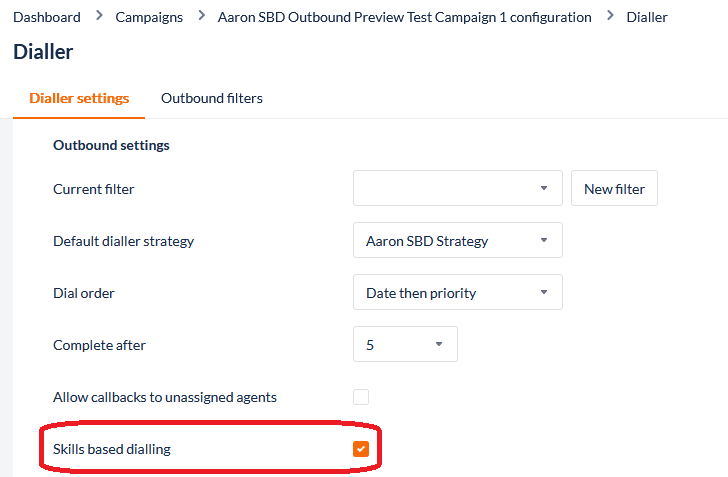
Only a maximum of 10 skills will be allowed to be assigned to a campaign.
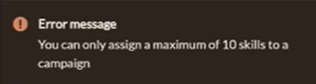
3. Skills-Based Dialler (SBD) Logic
Preview Dialling
Once an Agent becomes Available on a SBD Outbound Campaign, the system will scan through the List of Leads ready to dial and, in parallel to this, will also look at the contact fields which are mapped to Agent Skills fields for the Campaign.
For the Lead to be allocated to an available Agent, the Agent must have values equal to or greater than all the mapped contact fields of the Lead.
If this is not the case, the system will skip this Lead and assess the next available Lead to call. If the Dialler cannot find a Lead that is satisfied by the Agent Skills, it will ignore Skills-Based Dialling for this attempt and allocate the next Lead regardless of skill level.
Predictive Dialling
Dial Attempts:
Once an Agent becomes Available, the system will scan through the Lead Lists available according to the Dial Priority, List Weighting and Dialler Strategy, and for a Dial Attempt to be made, the Agent must have Agent Skill values that are equal to or greater than the Lead contact field.
Leads will be dialled according to the dial ratio, which meet these requirements. If no Leads available are satisfied by the Agents' assigned Skills, then it will run through the available Lists of Leads again, ignoring Agent Skills.
Important Notes:
The Lead has been dialled because of an Agents' availability but has yet to be allocated back to an Agent as this occurs when the Lead accepts the call.
Callbacks are ignored in this process. If a Lead is set as a Callback, it will always be dialled regardless of Skill Mapping as honoring callback times will take precedence.
Lead Allocation:
Once a Lead answers, they are assigned to the longest idled available Agent who possesses skill values that are equal to or greater than all the Campaign data field values of the Lead. This ensures that Leads are connected to Agents with matching or greater skill values.
However, if no available Agent has the skill values required to service the Lead, instead of abandoning the call, the Lead is allocated back to the longest idle Agent as if SBD was not enabled.
As more Skill requirements are added and the Dialler Ratio is increased, the chances of Skills-Based Dialling being successful diminishes.
For this reason, it is important to limit the number of Skills used, not be too strict with the values assigned, and find a balance with the dial ratio between performance and successful skill allocation.
4. Skills-Based Dialling (SBD) Examples
For examples of how Skills-Based Dialling behaves in a Predictive Outbound setting (with dialler ratio set 1:3), please see below diagrams:
Example A - Reallocation process as leads answer the phone
Agent 1 moves from Wrap to Available state
Dialler searches through Leads to Dial
Dialler skips any Lead with a mapped contact field value greater than the Agents' Skill value
As Leads are dialled, other Agents become available
Leads are allocated back to Agents preferentially based on Skill, if a Lead cannot be allocated to an available Agent based on Skill, it is allocated using the default method of longest idle time.
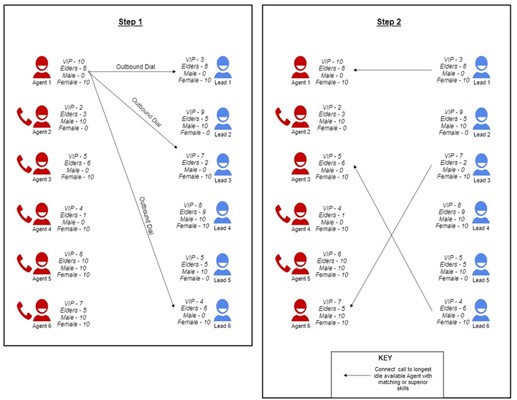
Example B - Not Enough leads for skills based dialling
Agent 1 moves from Wrap to Available state
Dialler searches through Leads to Dial
Dialler skips any Lead with a mapped contact field value greater than the Agents' Skill value
Based on Skills, there are only two available Leads to dial however the dialler ratio is set to 3. For the third Lead, the dialler simply defaults back to the top of the Leads to dial and selects the third and final Lead without Skills allocation.
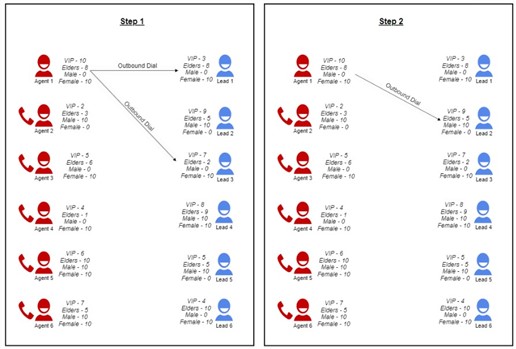
Example C - Not Enough Matching Skilled Agents Available
Calls have been made for an available Agent
All Leads pick up
Leads 1 & 2 pick up first so are allocated based on Agents who have the available skills
Lead 3 cannot be allocated to an agent based on skills so it is allocated to an Agent with insufficient Skills instead of abandoning
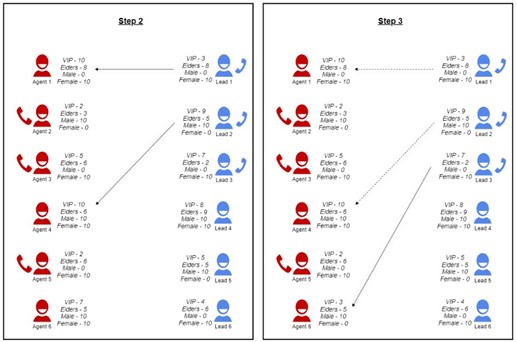
5. Skills Based Dialling Reports
Data relating to Skills Based Dialling can be found in the following Live Reports:
DATASET | GROUPING | FIELDS |
|---|---|---|
Date, Campaign, List | SBD Match Rate ( % ) SBD Match Count | |
By Agent | SBD Match Rate ( % ) SBD Match Count | |
By Agent | SBD Match Rate ( % ) SBD Match Count |
