Microsoft Exchange Online - Azure configuration
Effective October 1st 2022, Microsoft will commence decommissioning Basic authentication for Outlook, EWS, RPS, POP, IMAP, and EAS protocols in Exchange Online, and any new Microsoft 365 tenants are created with Basic authentication already disabled. SMTP Authorisation will also be disabled if it is not being used.
For more information on these changes, see the following documentation from Microsoft:
1. Overview
To use Microsoft Exchange Online as an inbound or outbound Email Channel, the ipSCAPE workspace must first be registered as an application with the Azure Active Directory tenant to establish a trust relationship between the workspace and Microsoft's identity platform.
2. Prerequisites
A tenant set up with an active Azure account with subscription
A Microsoft account from Azure for use as the Microsoft Exchange email channel in ipSCAPE
A regular Workspace user who sets the Azure token (this prevents the token being expired unexpectedly depending on your Microsoft Entra configuration) who has permissions on the inbox in question
It is recommended for receiving / inbound campaigns that the email address selected is not used for other purposes (i.e. personal or shared addresses) as Email campaigns in ipSCAPE will retrieve all incoming emails.
3. Create the application registration
Global Administrator permissions for the Azure user configuring the application is required to complete the following sections.
See Microsoft Entra ID (Integrations) for instructions how to create the registration of ipSCAPE in Microsoft Azure Portal.
When registration finishes, the Azure portal displays the ipSCAPE app registration's Overview pane showing the Application (client) ID and Directory (tenant) ID which are required to configure the email channel in the ipSCAPE workspace.
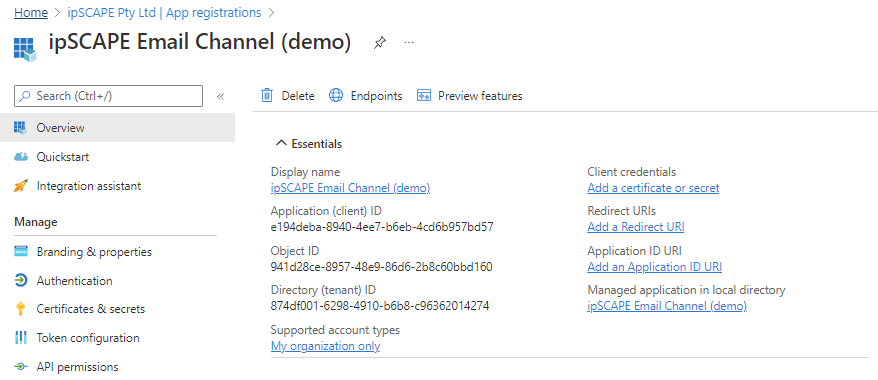
Once the application is registered in Azure, proceed to Add a Redirect URI in the next section.
4. Add a redirect URI (Email)
A redirect URI is the location where the Microsoft identity platform redirects a user's client and sends security tokens after authentication. A redirect URI can be added or modified by configuring the platform settings.
To configure application settings registered in the previous section, see Email Channel Redirect URI Configuration
5. Add Credentials - Client Secret
Sometimes called an application password, a client secret is a string value that can be used in place of a certificate as identity.
To configure application settings registered in the previous section, see Add Client Secret
Ensure to record the secret's value as this is required to use in the email channel configuration in ipSCAPE.
The client secret value will not display again after leaving this page. If lost, a new secret will need to be reconfigured from the steps above.
Once configured, the Email Channel in ipSCAPE can now be set up and authorised/validated. See https://knowledgehub.ipscape.com/Workspace/Email-Channels.1506771183.html
6. Add API Permissions
API Permissions will allow the Microsoft Exchange Registration to both send and receive emails via IPscape.
To access the API Permissions:
In the App Registration screen, select ‘API Permissions’
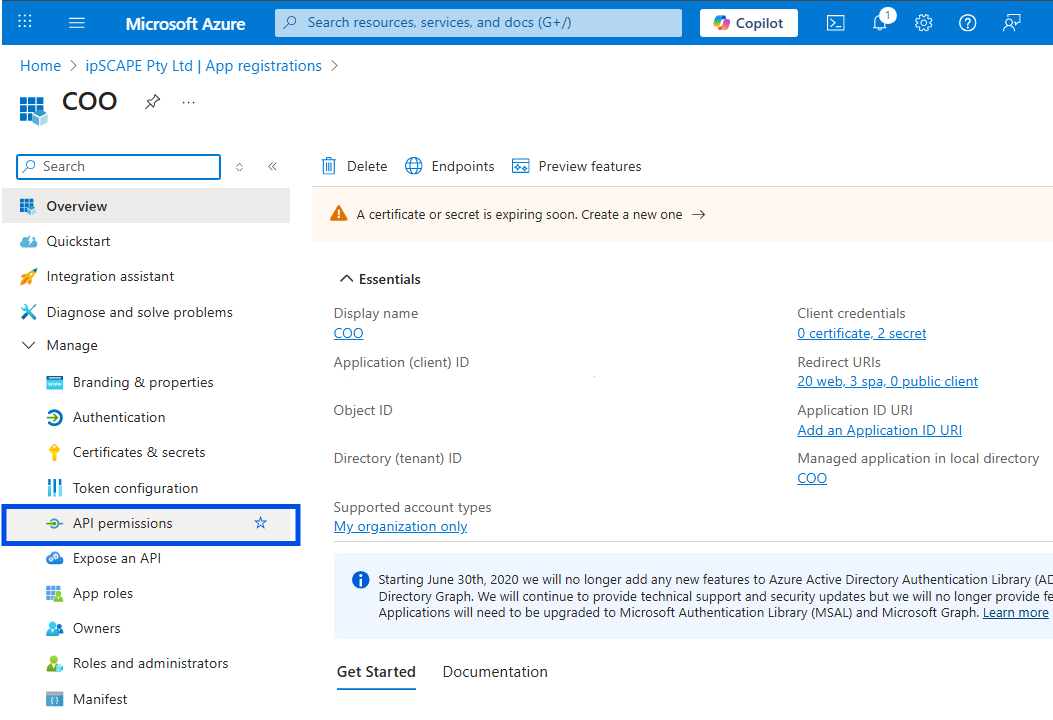
In the API Permissions screen, select ‘+ Add a permission’ to assign permissions
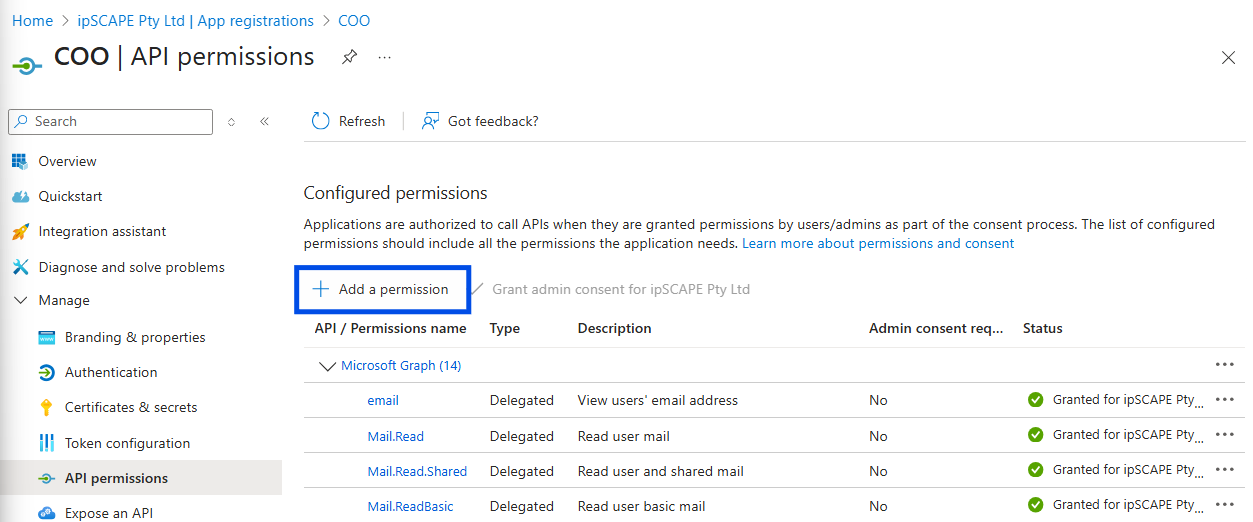
Select 'Microsoft Graph'
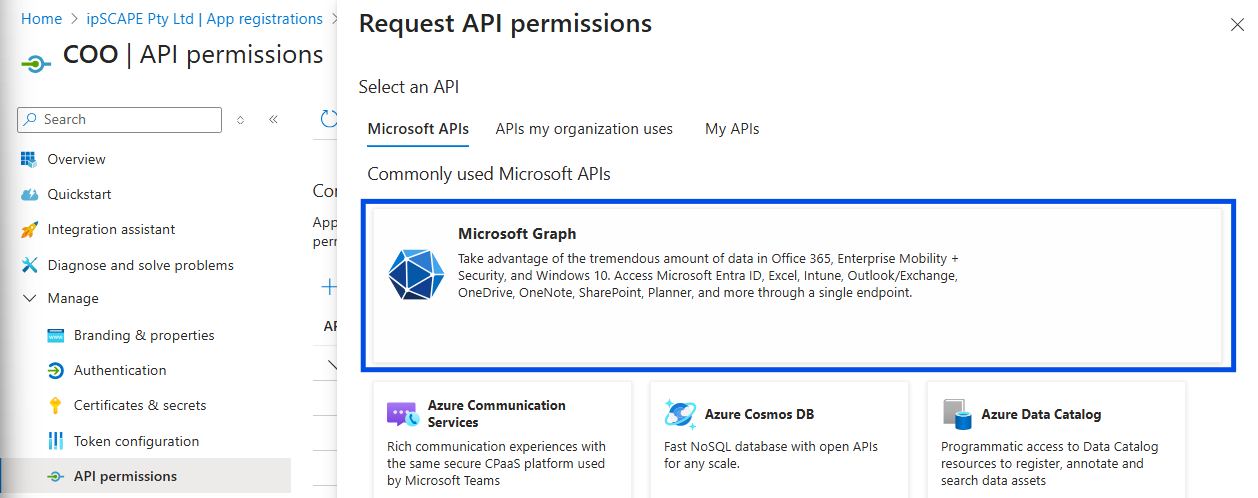
Select ‘Delegated permissions' for a Microsoft Exchange Online User setup or 'Application Permissions’ for the Microsoft Exchange Online App setup
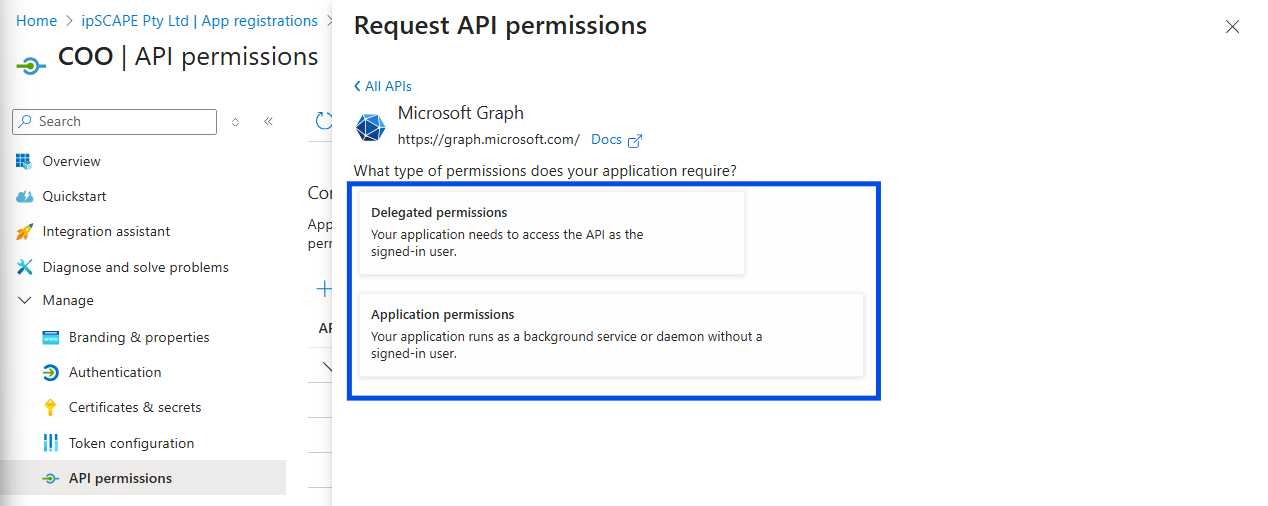
Once selected, you will need to search for the following permissions:
Read / Receive Email Permissions:
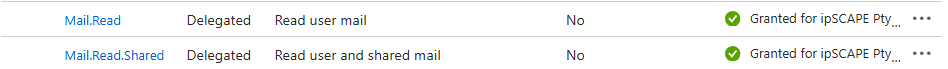
Send Email Permissions:
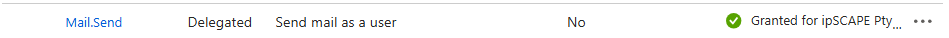
It is recommended that this be completed by a Microsoft Global Administrator to ensure the permissions can be granted.
7. Configure Application Access Policy
To configure an Application Access Policy and limit the scope of application permissions:
Connect to Exchange Online PowerShell.
For details, see Connect to Exchange Online PowerShell.Identify the app's client ID and a mail-enabled security group to restrict the app's access to.
Identify the application (client) ID in the Microsoft Entra administration centre > App Registrations page
Create a new ‘mail-enabled security’ group or use an existing one and identify the email address for the group.
Create an Application Access Policy-
Run the following command, replacing the arguments for AppId, PolicyScopeGroupId, and Description.CODENew-ApplicationAccessPolicy -AppId e7e4dbfc-046f-4074-9b3b-2ae8f144f59b -PolicyScopeGroupId EvenUsers@contoso.com -AccessRight RestrictAccess -Description "Restrict this app to members of distribution group EvenUsers."Test the newly created Application Access Policy-
Run the following command, replacing the arguments for Identity and AppId.CODETest-ApplicationAccessPolicy -Identity user1@contoso.com -AppId e7e4dbfc-046-4074-9b3b-2ae8f144f59b
See also: https://learn.microsoft.com/en-us/exchange/permissions-exo/application-rbac
