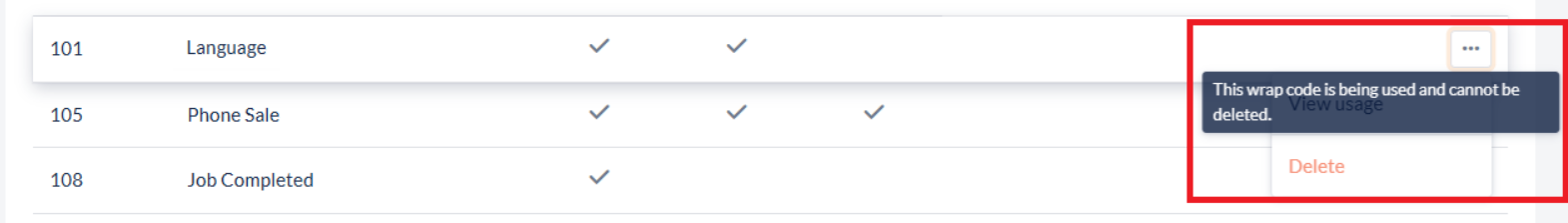Wrap Code Pool
Overview
Wrap codes (sometimes referred to as ‘dispositions’) are used to close an interaction with a contact and record the result of that interaction. You can create as many wrap codes as required, with each wrap code able to be allocated to multiple campaigns.
See Campaigns > Wrap Codes for more information on creating a new Wrap Code.
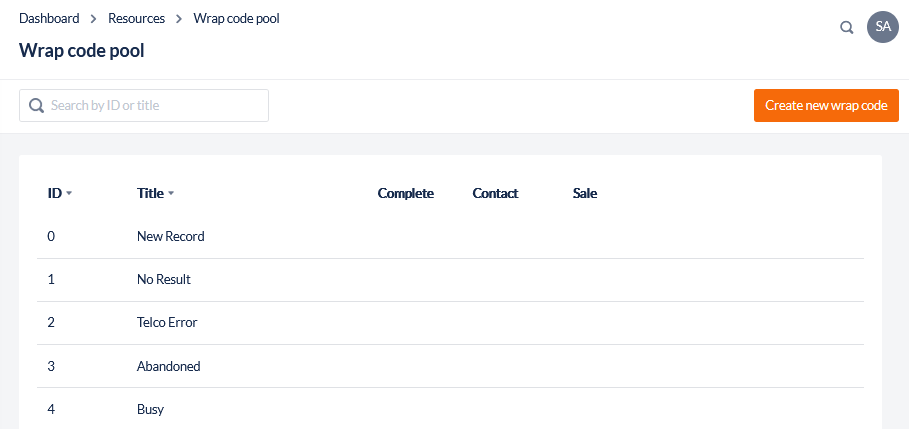
1. Create Wrap Codes
This feature allows you to create a new user-defined wrap code, which is added to the pool of available wrap codes and which can be assigned to one or more campaigns.
Open the Workspace.
Select Wrap Code Pool from the Resources menu.
Click Create New Wrap Code.
Enter a meaningful Title for the new Wrap Code
Click:
Complete checkbox if you wish connections with this wrap code to be included in Call Completed reporting (usually used on an Outbound Campaign to mark a Lead as 'complete')
Click the Contact checkbox if you wish connections with this wrap code to be included in Contact-based reporting.
Click the Sale checkbox if you wish connections with this wrap code to be included in Sales-based reporting.
Click Create
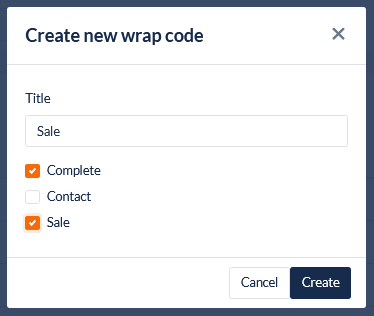
For a Wrap Code to be deleted from the Wrap Code Pool, it must first be unassigned from Campaigns. An error will display if there are assignments on the Wrap Code.