VaultSCAPE
Overview
VaultSCAPE is a storage solution that enables the easy storage and retrieval of call recordings and data, with management features to enable users to search, filter and organise items to achieve organisations compliance objectives.
This page details how to enable a User for access to VaultSCAPE via the ipSCAPE Workspace.
To see the Vault user guide, please go to: VaultSCAPE Knowledge Hub
1. How to enable VaultSCAPE
Please contact your Account Manager or the IPscape Service Desk for further information or to enable VaultSCAPE for your environment.
2. Where to find VaultSCAPE
When activated VaultSCAPE can be found from the main menu sidebar on the Workspace within any module.
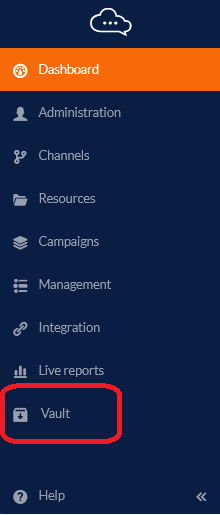
3. Who can access VaultSCAPE
Access to VaultSCAPE can be enabled in the User Role under Extras:
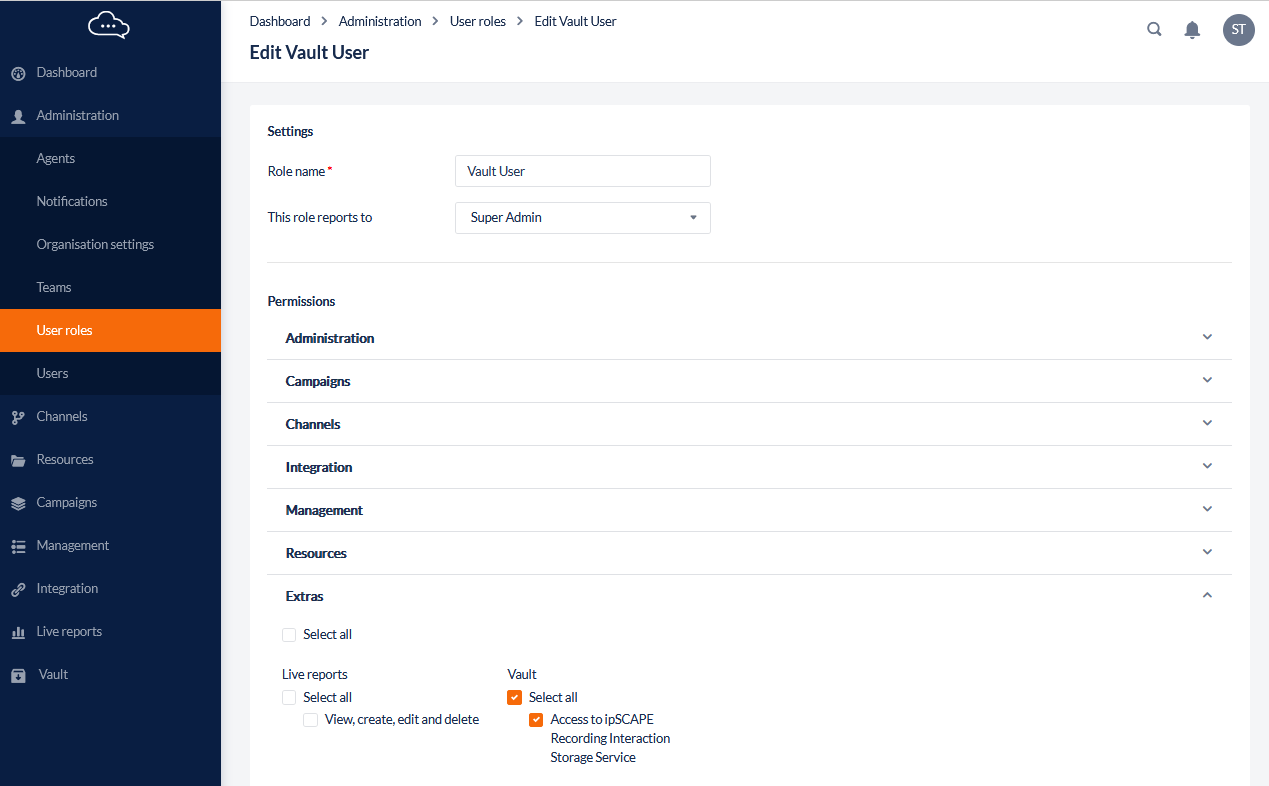
4. How to access VaultSCAPE as a Workspace User
Once enabled for a User in their User Role, VaultSCAPE can be accessed from the sidebar menu anywhere within the Workspace. VaultSCAPE will open in a new tab within the Users browser:
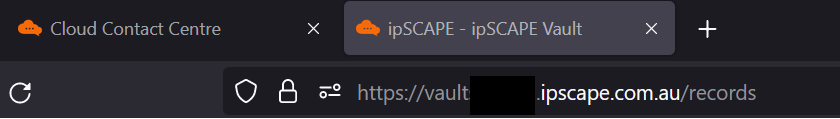
For more information on how to use the VaultSCAPE, see VaultSCAPE Knowledge Hub
