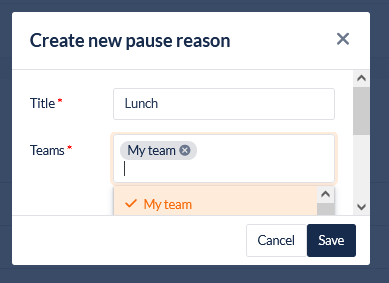Pause Reasons
Overview
The Pause Reasons module allows campaign management to define and maintain the choices Agents have in the Agent Toolbar when they wish to put their agent status to ‘pause’. The pause reasons can be defined and allocated to one or more campaigns.
Pause Reasons are added to Teams and subsequently, these Teams are added to campaigns.
1. Add Pause Reasons
Open the Workspace.
Select Pause Reasons from the Resources menu
Click the Create new pause reason button in the display header.
Fill out the Title with the pause reason
Add the Teams this Pause Reason will apply to in the Assigned Teams