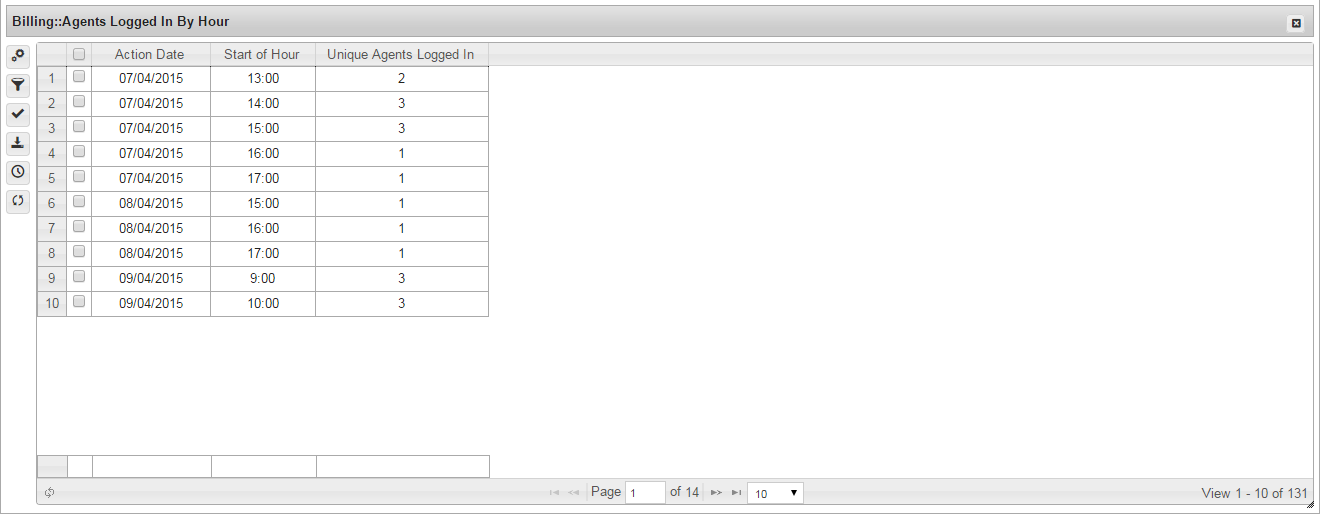Billing: Agents Logged In By Hour
Overview
This report calculates the number of agents logged in for at least part of each active campaign hour inside the reporting period.
Where to find this template
See Add a Report to your report page for instructions on accessing this report.
About a report based on this template
This report uses the Agent History dataset from the database.
It is a summary report with one line per day and per hour within the reporting period.
Filtering is available by:
Filter | Recommendation |
Timestamp | Refer to the Timestamp Report Filters for an explanation of these filters. The default setting is: To Date 30 Days. |
The date is included in the report by default as well as any pause reasons that the agents included in the report might access.