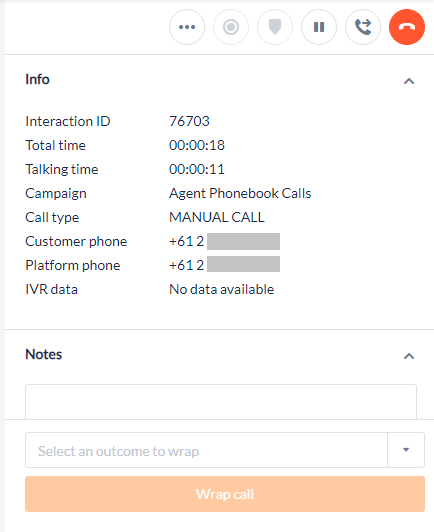Agent Phonebook
The Phonebook feature allows the call centre Agent to display phone numbers configured from the Transfer Pool as a speed dial list for Agents to use.
As a Workspace user, to enable this feature:
Add the desired number under Workspace → Resources → Transfer Pool if it does not already exist.
Select the “Available in Phonebook” checkbox and Save.
This number will now appear under the Phonebook icon in the Toolbar.
As a Toolbar Agent, to use this feature:
Select the Phonebook icon from the Toolbar Header
Select the Number to Call from the first dropdown - this list will contain all options which have been configured by a Workspace Administrator
Next, select the Campaign to associate the call with. For the following example, we have created a specific Campaign named “Agent Phonebook Calls”
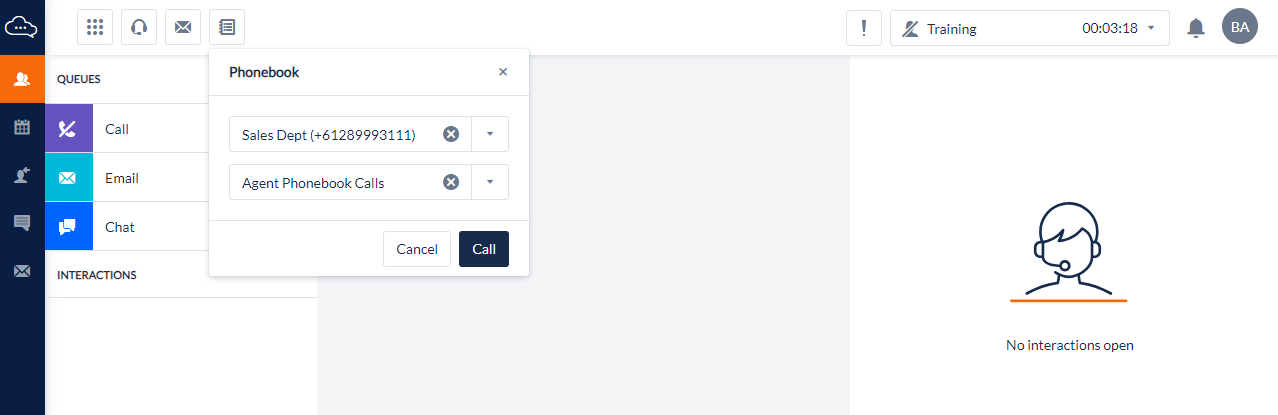
Once ready to make the call, click Call
The Agent Toolbar will display information and call controls the same as a normal Manual Outbound call