Zendesk CTI Adapter
Overview
IPscape supports Zendesk integration. Once configured you will see a 'softphone' within Zendesk from which you can make and receive calls.
1. Get the app
Log into Zendesk
Click the Admin icon () in the sidebar, then select Apps > Marketplace.
Search for “IPscape” and find the ipSCAPE V8 CTI Adapter app
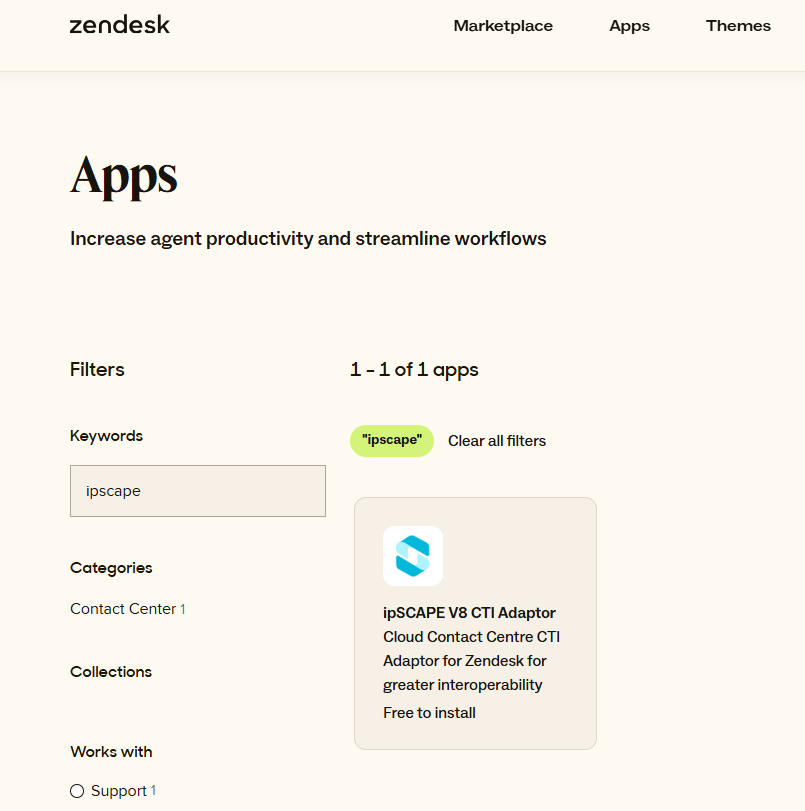
Click “Install”
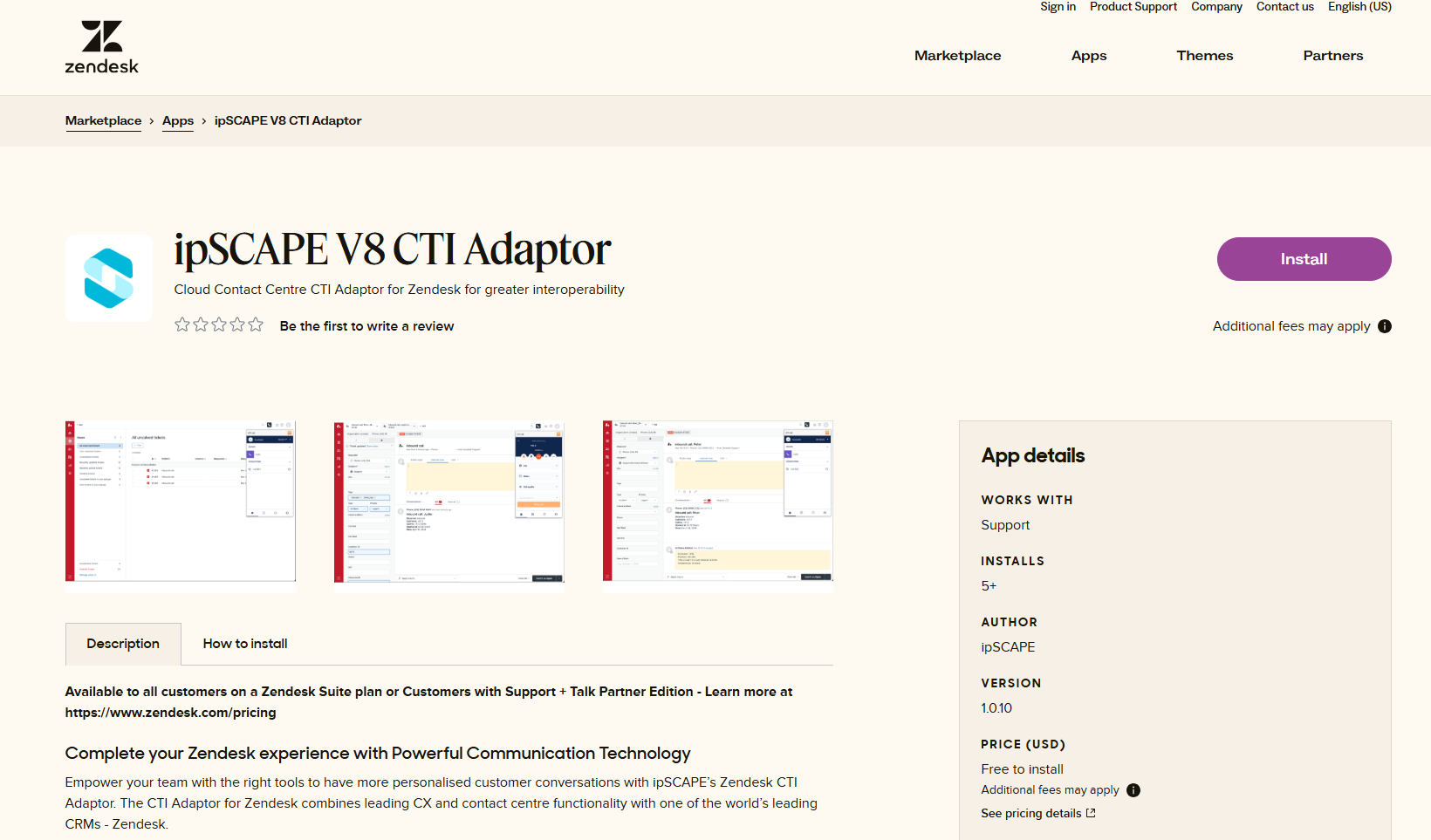
2. Configure the app
Install the app
Enter a Name for the app.
Fill out the settings detailed in the table below
Click Update
Setting name | Value |
|---|---|
Title | Title identifying the CTI adapter app |
Tenant | Your tenant URL. For example: http://mytenant.ipscape.com.au |
Integration Key | The Integration API Key created in the Workspace. |
Width | Set the CTI Adapter widget width (px) |
Height | Set the CTI Adapter widget height (px) |
Enable role restrictions | Use this to restrict access to this app to certain Zendesk Roles |
Enable group restrictions | Use this to restrict access to this app to certain Zendesk Groups |
